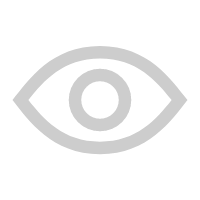 6523
6523Agitek Repair Center shares a basic article on fault judgment during network analyzer maintenance, to help some novices how to judge the quality of network analyzers. There is no Smith chart, no phase, no formula, some only have pictures and the most intuitive curve, please listen to Agitek network maintenance king to introduce the following case to you.
1. Judging the quality of the network instrument (visual inspection)
According to the editor of the Agitek network maintenance network, after the network analyzer is turned on, sometimes due to the customer's application settings, the test interface will automatically enter the state set by the customer. At this time, we need to press the preset button to let the meter enter the factory default settings. model. Then press the meas button, and look at the curves of S11, S21, S12, and S22, and you can simply judge the quality of the instrument.
2. Judge the quality of the network analyzer (use a standard transmission cable)
Preset the instrument, after the engineer of the Agitek network sub-maintenance network visually inspects the S-parameter curve without any problem, use a standard transmission cable to connect the two ports of the instrument (if the instrument is multi-port, it needs to be connected separately) Look at the S-parameter curve of the instrument, if and The following 4 pictures are consistent, so basically more than 98% can think that this instrument is good. can be used normally.
3. The curve of a bad network analyzer
Fault: Port 1 output power is low
Comparing the curve of the previous good instrument, we can judge that the instrument is damaged, and the Agitek network maintenance network suggests that it needs to be sent for repair.
6. Locate the faulty board of the network analyzer
Judging the quality of the network analyzer, if the instrument is not within the warranty period, and the company has conditions and agrees with the engineer to disassemble and test, and you are just interested, then you can refer to this section to locate your network. The faulty module during sub-maintenance.
Simply put, the RF part is three parts:
1. Source output module, 2. Signal separation module, 3. Receiver module.
According to the Agitek network maintenance network, the early instruments, like Agilent's 8753 series and 871X series, are each independent modules. Due to the development of devices and the cost of production, the current instrument will integrate several parts on one board. Like the E5062A we are talking about as a typical example, it has only two circuit boards, which are simply called the source board and the receiver board. However, after removing the source board and receiver board, you can still find the circuits of these corresponding modules on the circuit board.
Take the E5062A just now as an example, which we determined to be faulty through visual inspection and connecting the transmission line test. We have preliminarily determined that the power of port 1 is low, so how much is the power low? How much is the output normal? Agitek network maintenance network suggests that we need to disassemble the instrument and measure several signal output points. Here we use a spectrum analyzer for detection. The advantage of using a spectrum analyzer is that it can detect the entire frequency band, and you can see the graphics, which is more intuitive.
Which board is broken, or both boards are broken? For further testing, the instrument needs to be disassembled to test the internal signal.
Through the spectrum analyzer, we can intuitively see that the output power of port 1 of the source board is abnormal.
Through the comparison of the two port signals, we can quickly determine that the faulty board of the instrument is the source board. Of course, in some cases, the receiver board will also be damaged together, and we need to continue testing. We will not make derivatives here.
The detection methods and settings written in the editor's article on the Agitek network maintenance network are all set by us in our daily work according to personal preferences. There is no standard to speak of, and it is only for reference. If you are interested, Agitek network maintenance network suggests that you can also summarize a set of detection methods by observing the appearance of each S-parameter curve when the load is connected to a good instrument.
As the king of instruments, the network analyzer has a wide range of frequency bands, from 1G, 3G, 6G... until 67G, 110G has products, and there are many brands. But it is inseparable from the same facts, and you will find that you need such a few tricks to detect the network instrument.
Find Agitek for maintenance on the network. This article is organized and published by the Agitek maintenance website (www.agitekservice.com). For more instrumentation knowledge, please visit the official website of Agitek!